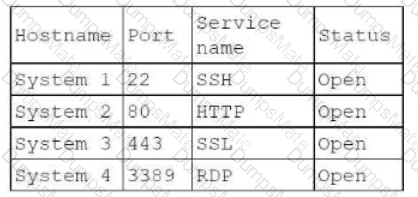A penetration tester conducts reconnaissance for a client's network and identifies the following system of interest:
$ nmap -A AppServer1.compita.org
Starting Nmap 7.80 (2023-01-14) on localhost (127.0.0.1) at 2023-08-04 15:32:27
Nmap scan report for AppServer1.compita.org (192.168.1.100)
Host is up (0.001s latency).
Not shown: 999 closed ports
Port State Service
21/tcp open ftp
22/tcp open ssh
23/tcp open telnet
80/tcp open http
135/tcp open msrpc
139/tcp open netbios-ssn
443/tcp open https
445/tcp open microsoft-ds
873/tcp open rsync
8080/tcp open http-proxy
8443/tcp open https-alt
9090/tcp open zeus-admin
10000/tcp open snet-sensor-mgmt
The tester notices numerous open ports on the system of interest. Which of the following best describes this system?




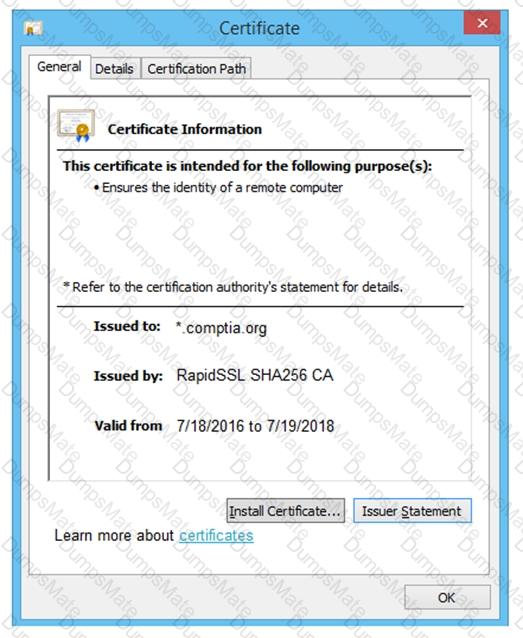
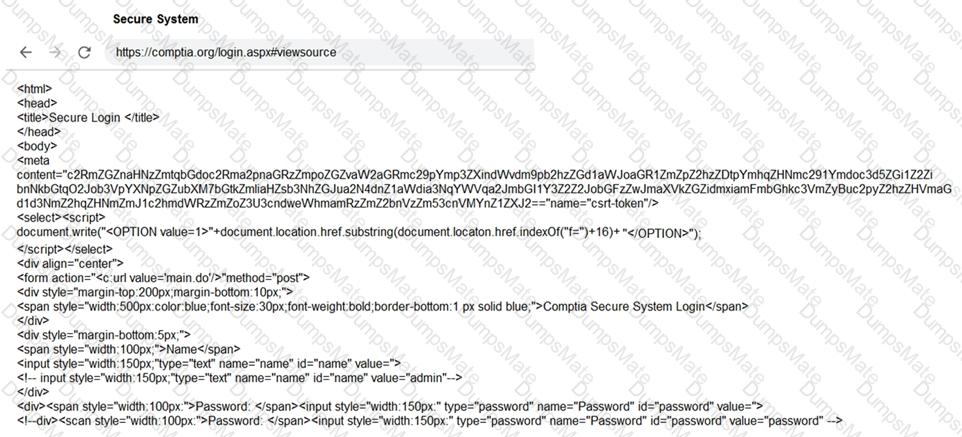
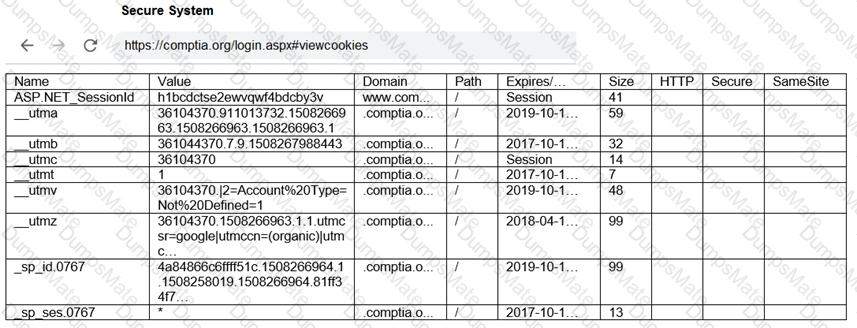
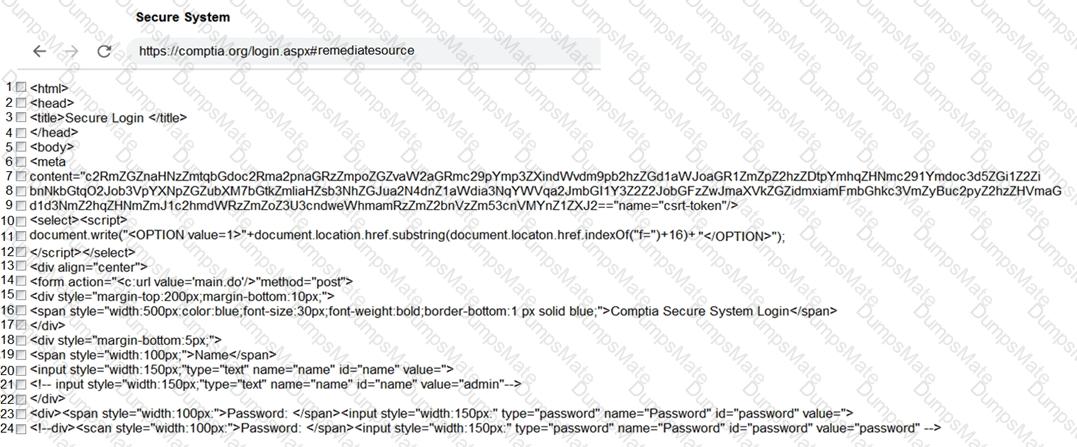
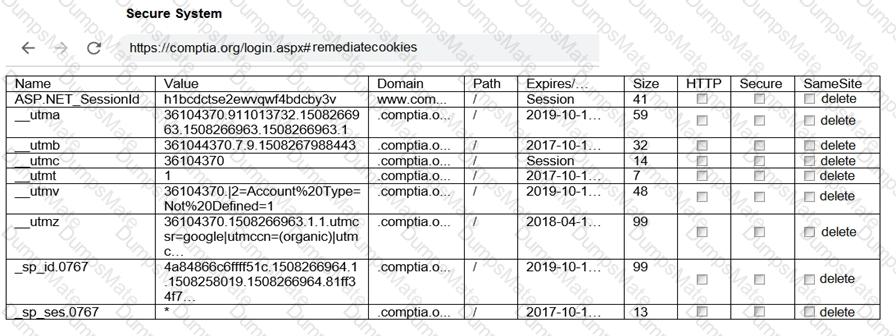
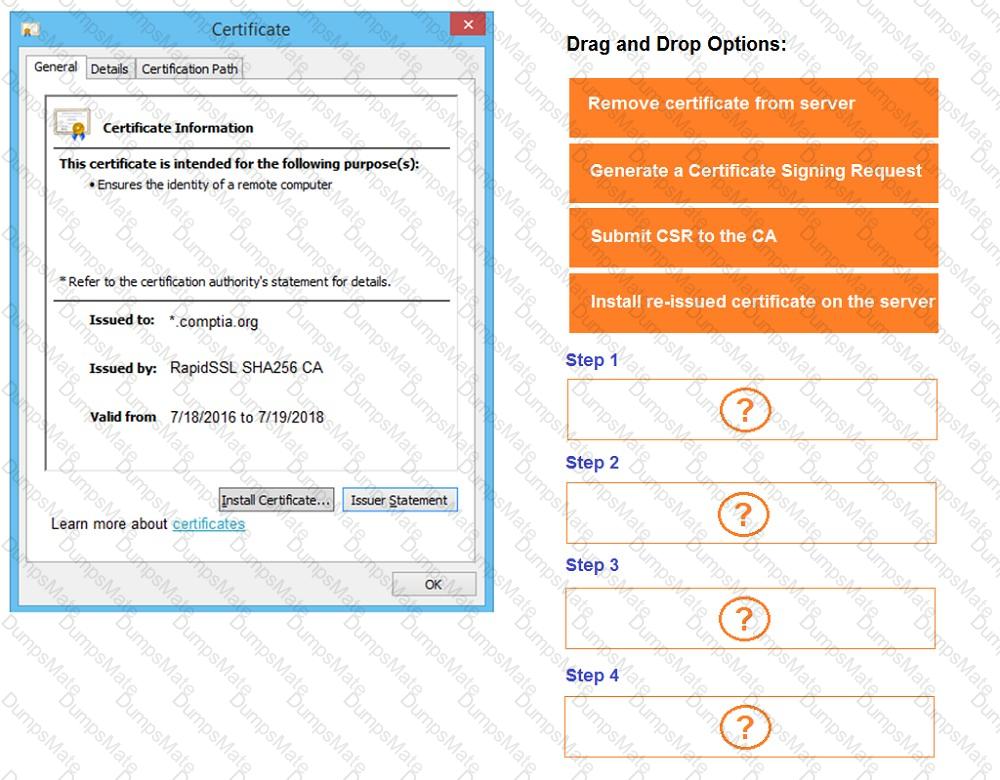
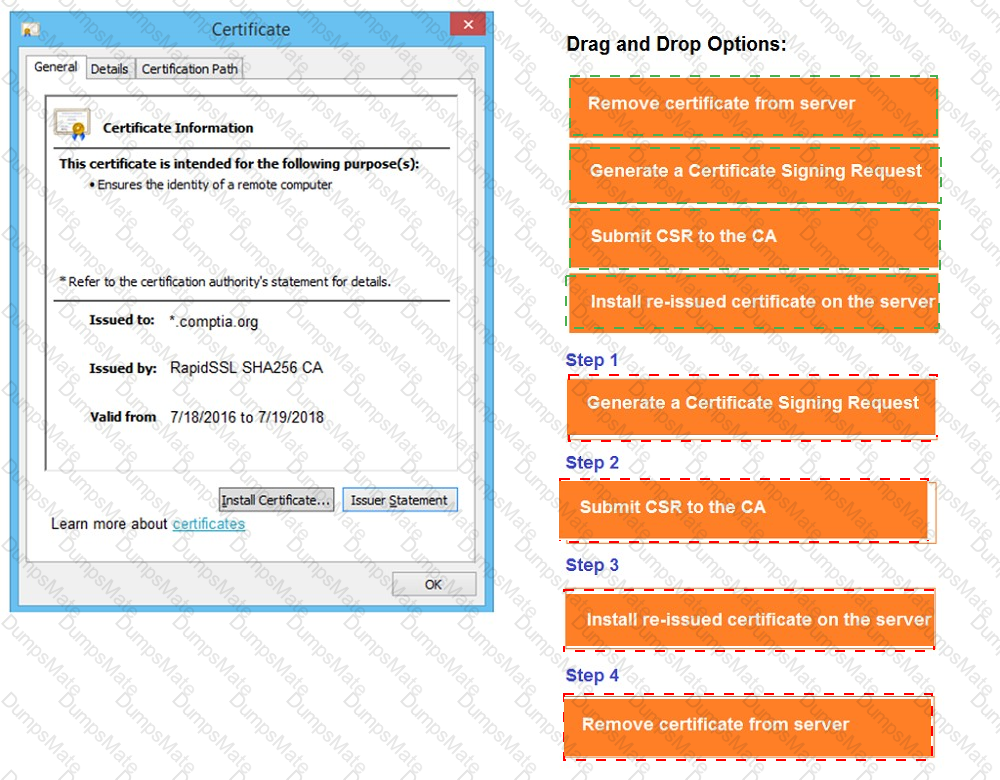
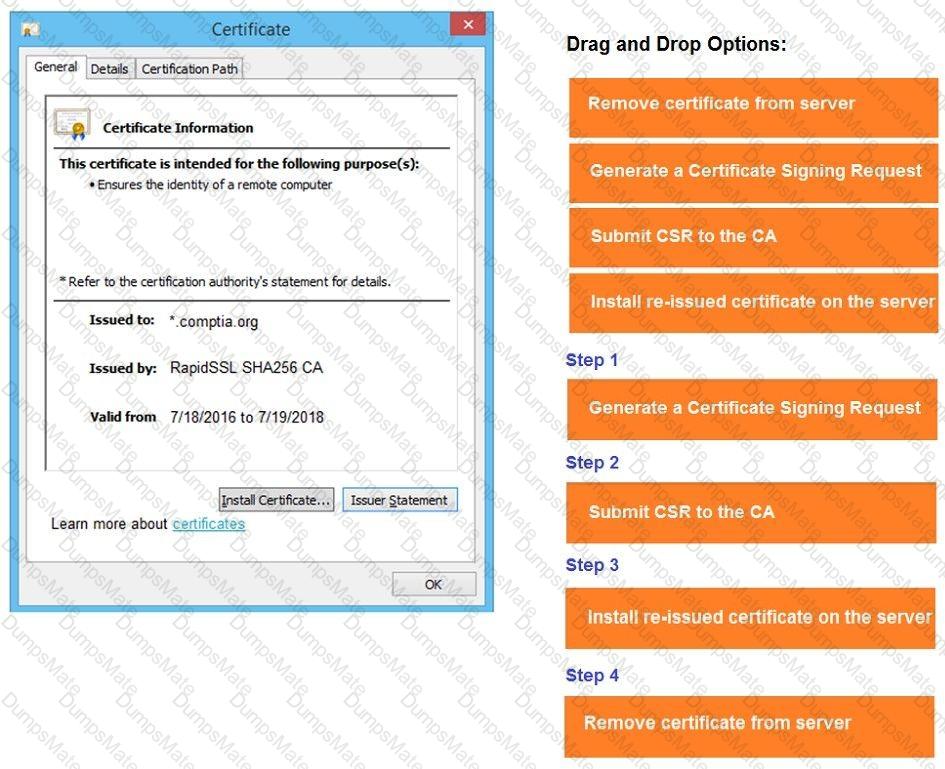 A screenshot of a computer Description automatically generated
A screenshot of a computer Description automatically generated