You have a Microsoft 365 E5 subscription that contains the users shown in the following table.

You have the devices shown in the following table.

You have a Conditional Access policy named CAPolicy1 that has the following settings:
- Users or workload identities: Group1
- Cloud apps or actions: All cloud apps
Conditions
- Device platforms: include: Windows, Android
- Grant access controls: Require multi-factor authentication
You have a Conditional Access named CAPolicy2 that has the following settings:
- Users or workload identities: Group2
- Cloud apps or actions: All cloud apps
Conditions
- Device platforms: Android
- Access controls: Block access
For each of the following statements, select Yes if the statement is true. Otherwise, select No.
NOTE: Each correct selection is worth one point.
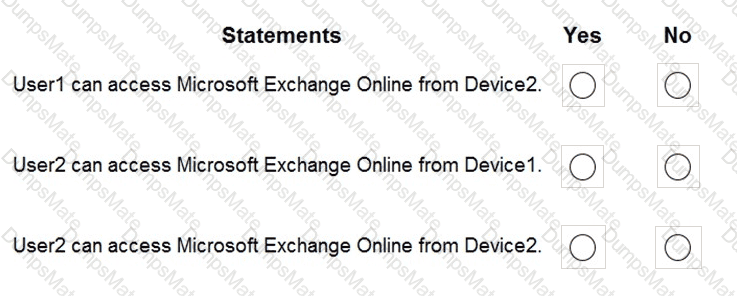





 Text
Description automatically generated
Text
Description automatically generated

 A screenshot of a computer
Description automatically generated with medium confidence
A screenshot of a computer
Description automatically generated with medium confidence



 Graphical user interface, text, application, email
Description automatically generated
Graphical user interface, text, application, email
Description automatically generated

















 Text, letter
Description automatically generated
Text, letter
Description automatically generated







 Table
Description automatically generated
Table
Description automatically generated




 Text
Description automatically generated
Text
Description automatically generated







 Graphical user interface, text, application
Description automatically generated
Graphical user interface, text, application
Description automatically generated Graphical user interface
Description automatically generated
Graphical user interface
Description automatically generated



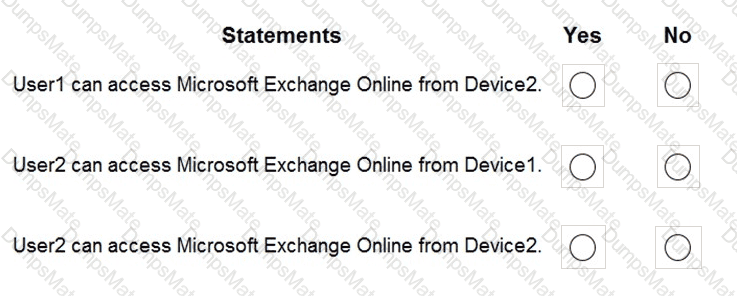

 A screenshot of a computer
Description automatically generated with medium confidence
A screenshot of a computer
Description automatically generated with medium confidence






