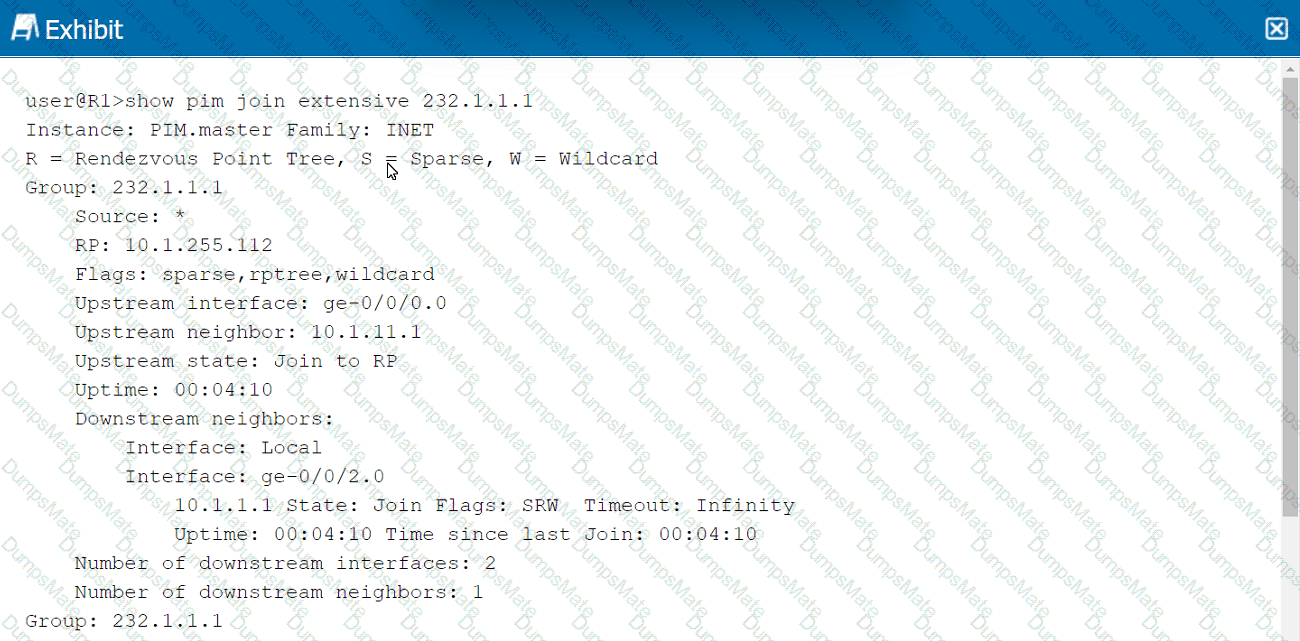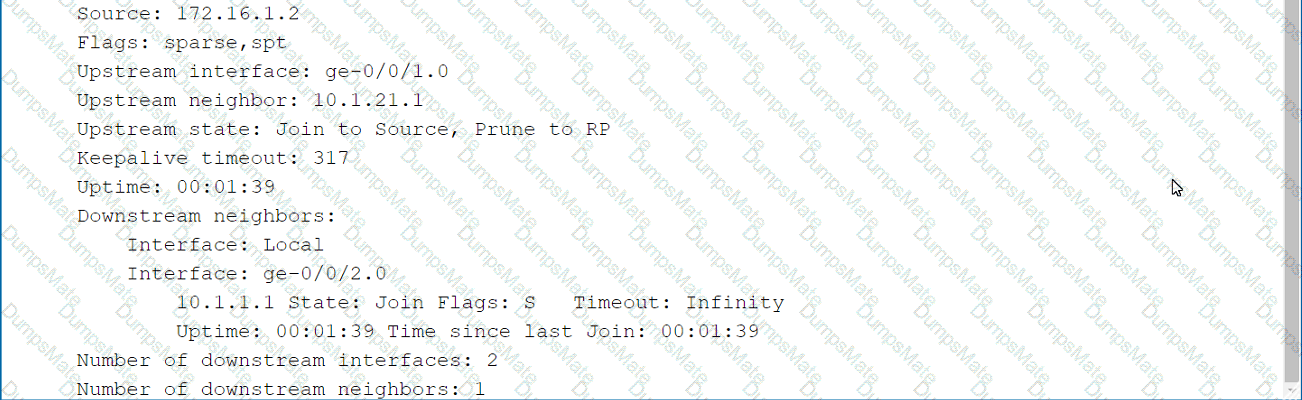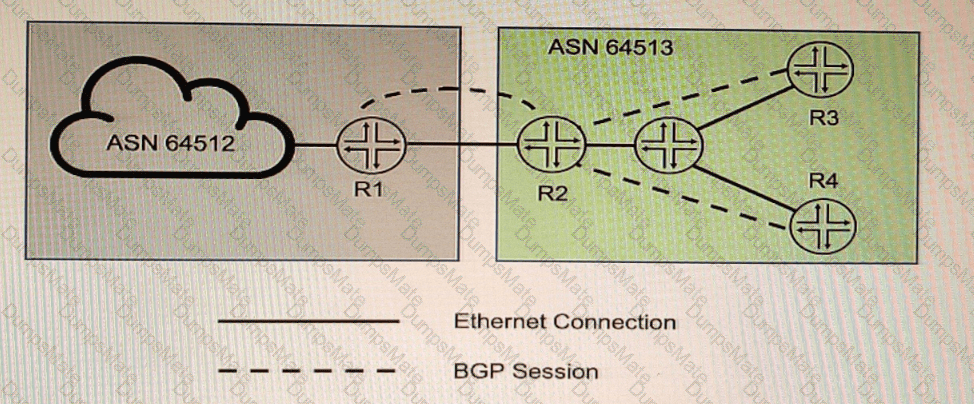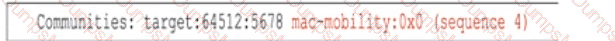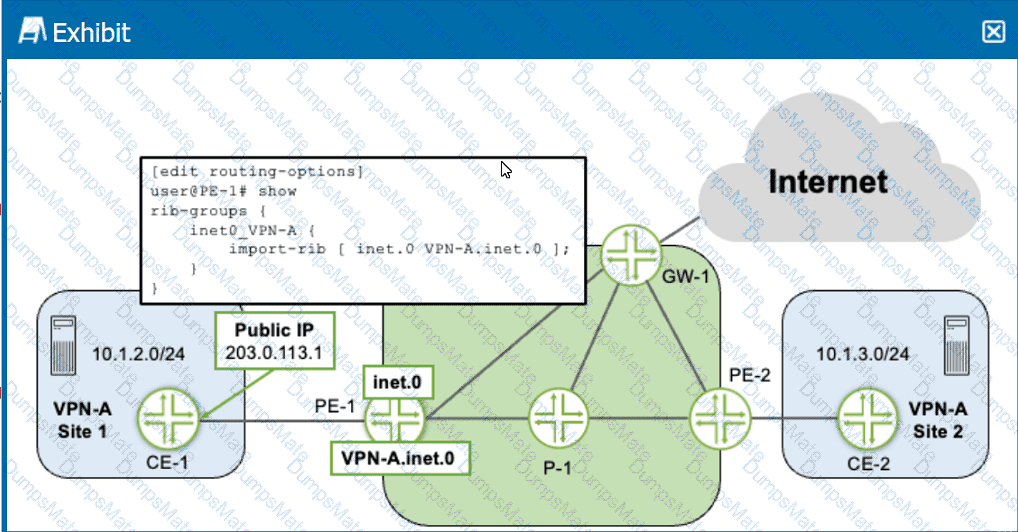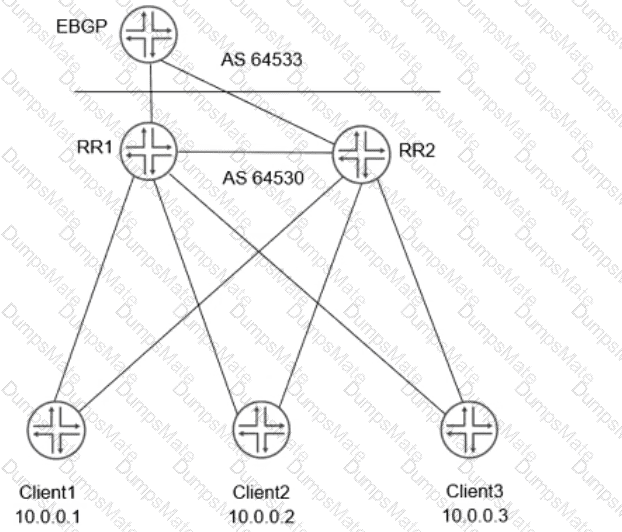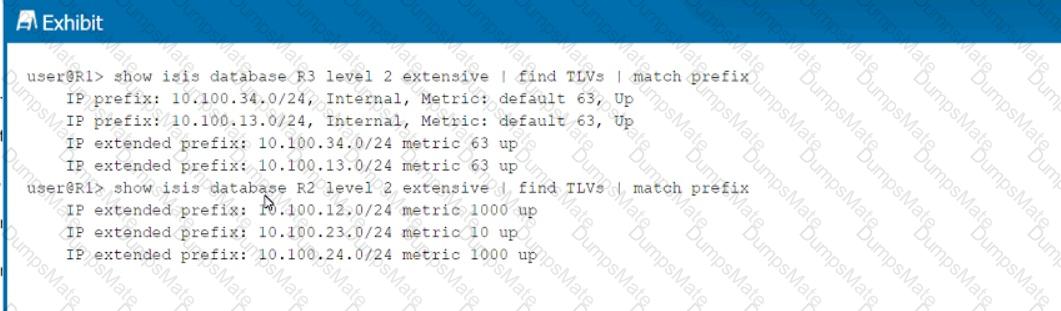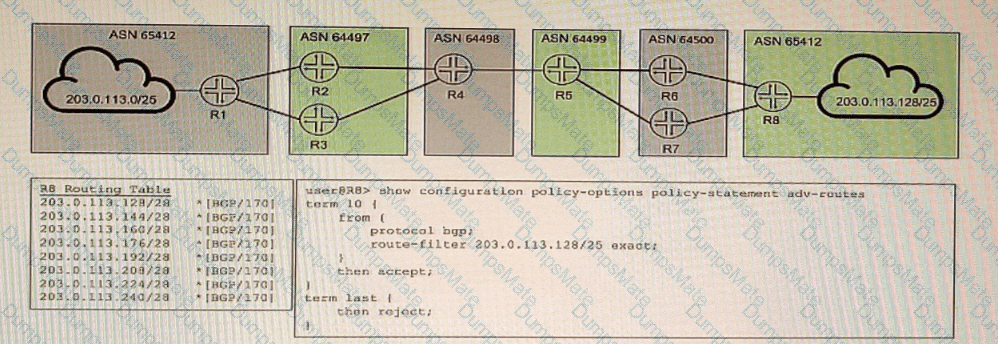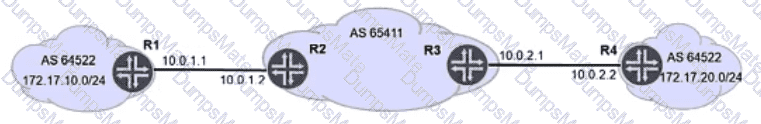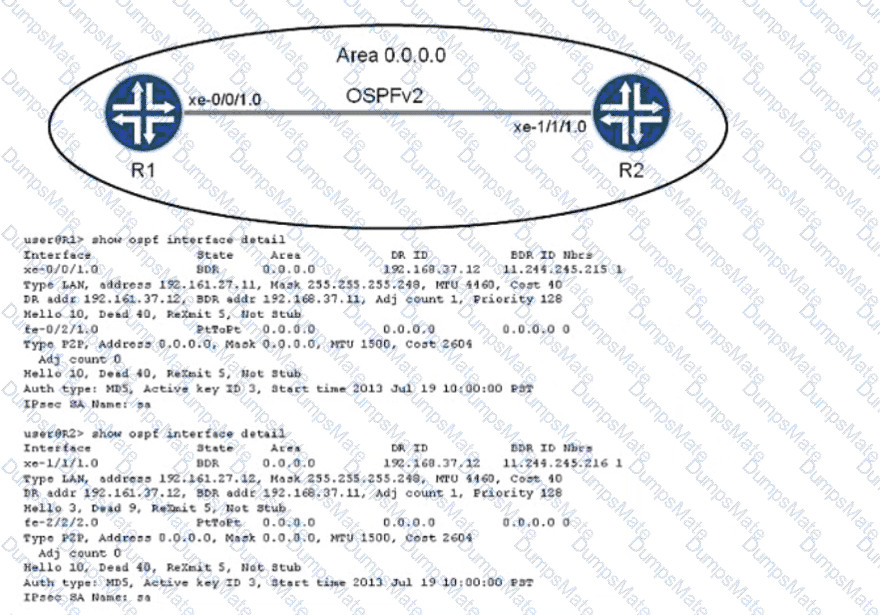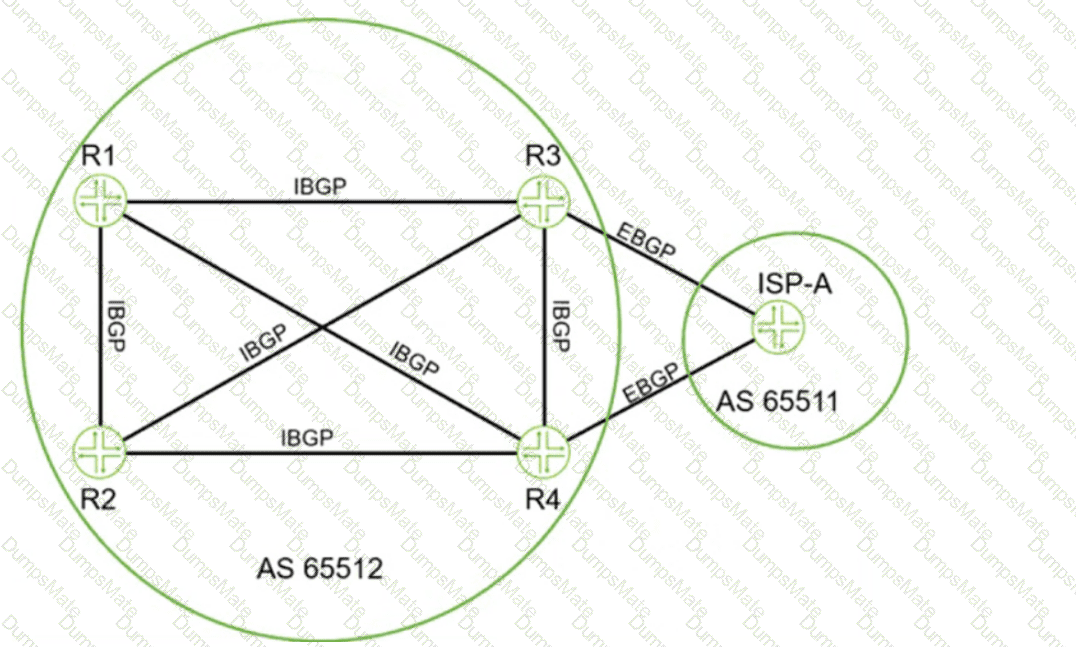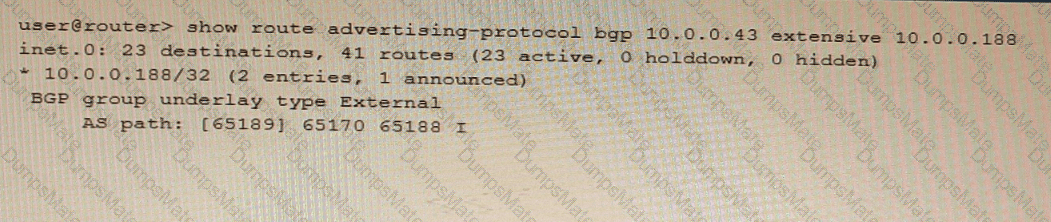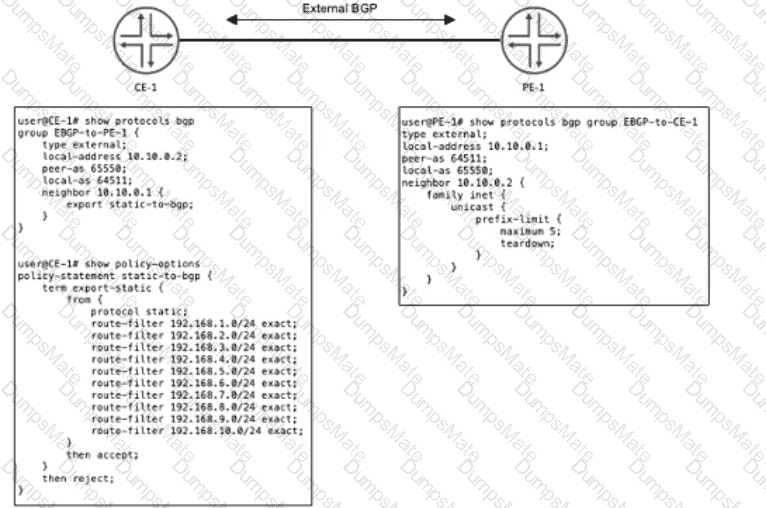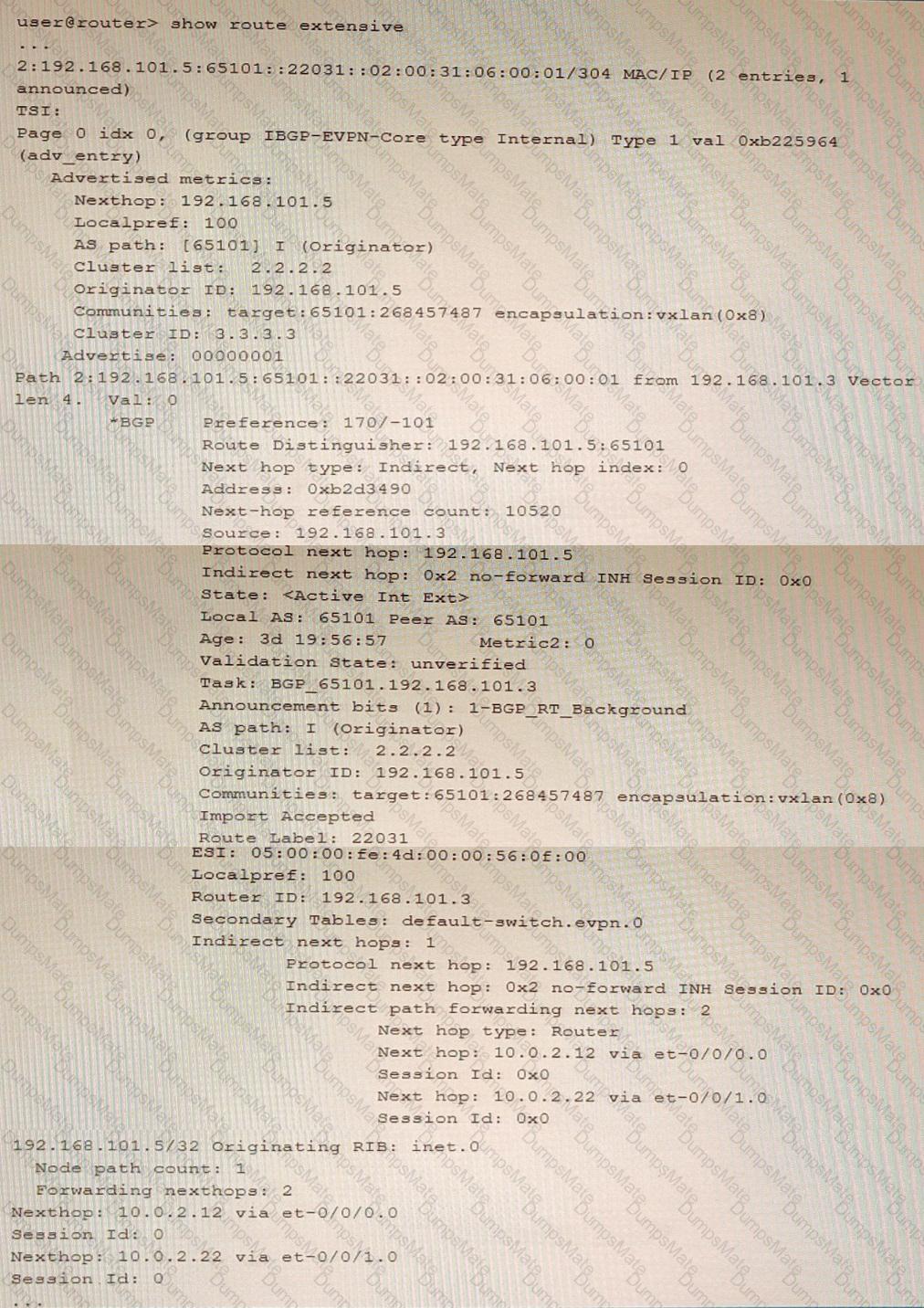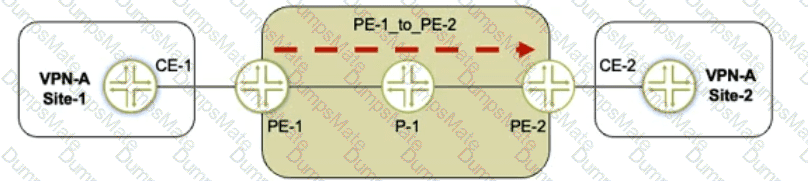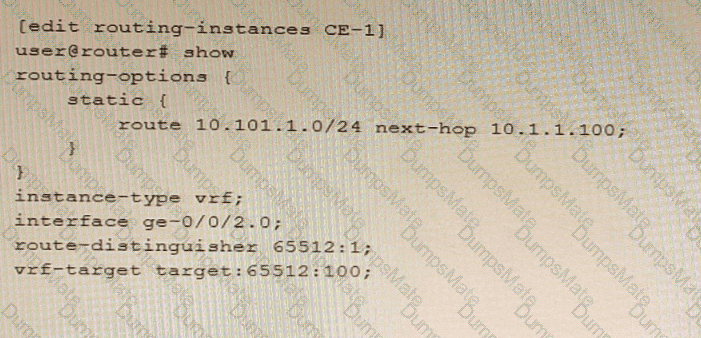Let’s dive into this IS-IS routing problem with a Juniper Networks (JNCIP-SP) perspective, analyze the exhibit, and determine why load balancing isn’t working as expected after adding the new router R3. I’ll provide a verified answer and a detailed explanation step by step.
Answer: C. R3 does not have wide-metrics enabled.
Detailed Explanation
1. Understanding the Exhibit
The exhibit shows the output of IS-IS database commands on two routers, R1 and R2, at Level 2 (L2). IS-IS (Intermediate System to Intermediate System) is a link-state routing protocol commonly used in service provider networks. The output provides details about the IS-IS database, including IP prefixes, metrics, and whether the router supports "wide metrics."
R1’s IS-IS Database (Level 2):
IP prefix: 10.100.34.0/24
Internal, Metric: default 63, Up
IP extended prefix: 10.100.34.0/24, metric 63, Up
IP extended prefix: 10.100.13.0/24, metric 63, Up
R2’s IS-IS Database (Level 2):
IP extended prefix: 10.100.12.0/24, metric 1000, Up
IP extended prefix: 10.100.23.0/24, metric 1000, Up
Additionally, the exhibit mentions that R1 and R2 can "find TLVs" and "match prefix," indicating they are processing IS-IS Type-Length-Value (TLV) data correctly. However, R3 has been newly added, and load balancing across this router isn’t working as expected.
2. Key Concepts in IS-IS
To understand the issue, let’s break down some critical IS-IS concepts relevant to this scenario:
IS-IS Levels: IS-IS operates at two levels: Level 1 (L1) for intra-area routing and Level 2 (L2) for inter-area routing. The exhibit shows Level 2, so we’re dealing with backbone routing between areas.
Metrics in IS-IS:
Default Metrics (Narrow Metrics): By default, IS-IS uses narrow metrics, which are limited to a maximum value of 63 per link (and a maximum path metric of 1023). This is encoded in the original IS-IS TLVs (Type 2 for LSPs).
Wide Metrics: Wide metrics (introduced in RFC 3784) allow for larger metric values (up to 16,777,215) and are encoded in extended TLVs (Type 22 for LSPs, Type 135 for IP reachability). Wide metrics are necessary for modern networks where higher metric values are needed for better path selection or when integrating with other protocols like OSPF.
Load Balancing in IS-IS: IS-IS supports equal-cost multi-path (ECMP) routing, meaning if multiple paths to a destination have the same total metric, traffic can be load-balanced across those paths. For load balancing to work, all routers in the path must agree on the metrics and the paths must be equal-cost.
TLVs and Extended Prefixes: The exhibit shows "IP extended prefix" entries, which are carried in TLV 135 (for IPv4) when wide metrics are enabled. "IP prefix" (without "extended") refers to the older TLV 128, which uses narrow metrics.
3. Analyzing the Metrics in the Exhibit
R1’s Output:
R1 advertises 10.100.34.0/24 and 10.100.13.0/24 with a metric of 63.
The presence of both "IP prefix" and "IP extended prefix" for the same prefix (10.100.34.0/24) suggests R1 is in transition mode. Transition mode means R1 supports both narrow and wide metrics to maintain compatibility with routers that may not support wide metrics.
R2’s Output:
R2 advertises 10.100.12.0/24 and 10.100.23.0/24 with a metric of 1000.
These are listed as "IP extended prefix," meaning R2 is using wide metrics (since a metric of 1000 exceeds the narrow metric limit of 63 per link).
4. Identifying the Problem
The issue is that load balancing isn’t working over the new router R3. Let’s evaluate why:
Metric Discrepancy: R1 is using a metric of 63 (which fits within narrow metrics), while R2 is using a metric of 1000 (which requires wide metrics). This suggests that R1 and R2 are operating with different metric styles:
R1 is likely in transition mode (supporting both narrow and wide metrics).
R2 is using wide metrics exclusively (since its metric of 1000 can only be advertised using wide metrics).
R3’s Role: Since R3 is newly added and load balancing isn’t working, we need to consider R3’s configuration. The exhibit doesn’t show R3’s IS-IS database, but the options suggest a problem with wide metrics on either R1 or R3.
Wide Metrics Requirement: For load balancing to work, all routers in the IS-IS domain must consistently use the same metric style (either all narrow or all wide). If R3 doesn’t have wide metrics enabled, it can only process narrow metrics (max 63 per link). This means:
R3 would ignore R2’s advertisements (metric 1000) because they use wide metrics, which R3 can’t process.
R3 would only process R1’s narrow metric advertisements (metric 63), leading to incomplete routing information and preventing load balancing.
5. Evaluating the Options
Let’s go through each option to confirm the correct answer:
A. R2 is missing internal routes for R1:
R2’s database shows prefixes like 10.100.12.0/24 and 10.100.23.0/24, but it doesn’t show R1’s prefixes. However, this is expected because the exhibit only shows a subset of the database. The problem is about load balancing, not missing routes entirely. R2 likely has routes from R1 but may not be able to use them for load balancing if metric styles don’t match. This option is incorrect.
B. R1 is missing internal routes for R2:
R1’s database shows its own prefixes (10.100.34.0/24, 10.100.13.0/24) but not R2’s prefixes. Again, this is likely because the exhibit is limited. R1 should have R2’s routes in its database (since they’re both in Level 2), but the issue is load balancing, not missing routes. This option is incorrect.
C. R3 does not have wide-metrics enabled:
If R3 doesn’t have wide metrics enabled, it can only process narrow metrics (max 63). R2’s prefixes with a metric of 1000 (using wide metrics) would be ignored by R3. This would result in R3 having an incomplete view of the network, preventing load balancing across paths that involve R2’s prefixes. This aligns with the problem described and is the most likely cause. This option is correct.
D. R1 does not have wide-metrics enabled:
R1’s output shows "IP extended prefix" entries, which are only advertised if wide metrics are enabled. R1 is likely in transition mode (advertising both narrow and wide metrics), so it does support wide metrics. This option is incorrect.
6. Why Load Balancing Fails
For load balancing to work in IS-IS, the total path metrics to a destination must be equal across multiple paths. If R3 doesn’t support wide metrics:
R3 ignores R2’s prefixes (metric 1000) because they use wide metrics.
R3 only sees R1’s prefixes (metric 63) and builds its routing table based on narrow metrics.
As a result, R3 doesn’t see equal-cost paths involving R2’s prefixes, and load balancing fails.
If R3 had wide metrics enabled, it would process both R1’s and R2’s prefixes, calculate the total path metrics, and potentially find equal-cost paths for load balancing.
7. Solution
To fix the issue, R3 needs to have wide metrics enabled. In Junos, this can be done with the following configuration:
set protocols isis level 2 wide-metrics-only
This ensures R3 uses wide metrics exclusively, matching R2’s configuration and allowing it to process R2’s prefixes with metrics like 1000. R1 is already in transition mode, so it will remain compatible.