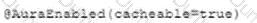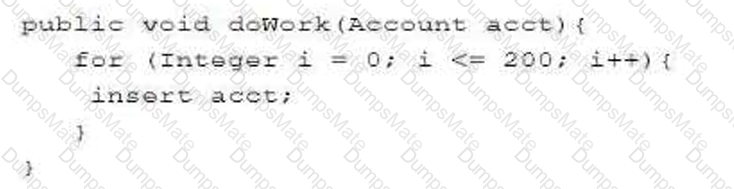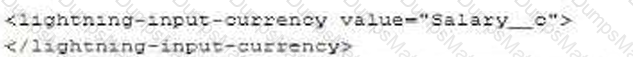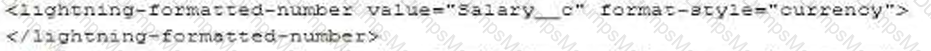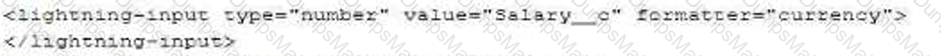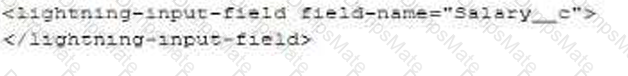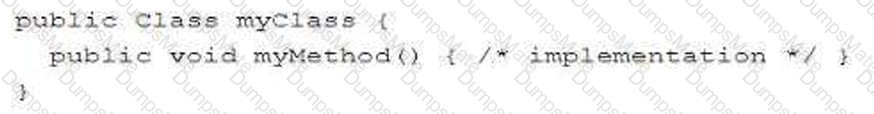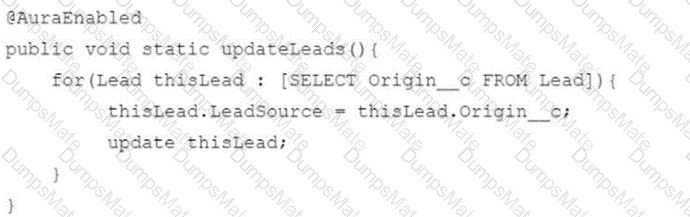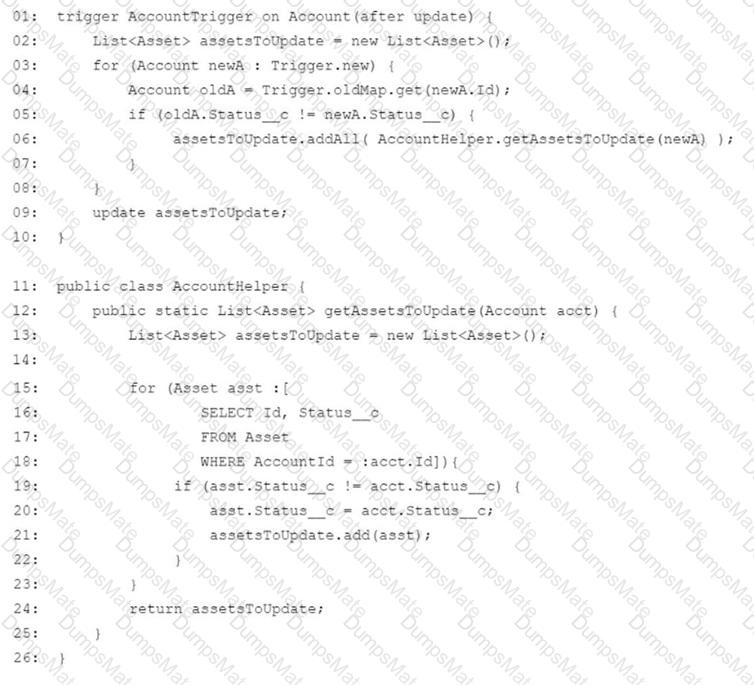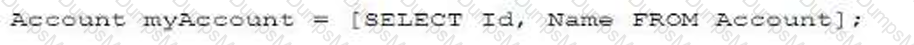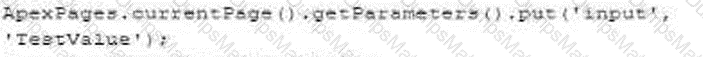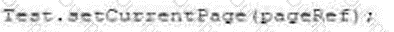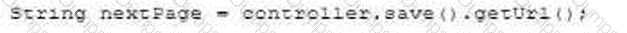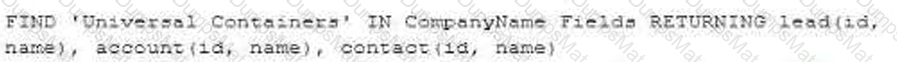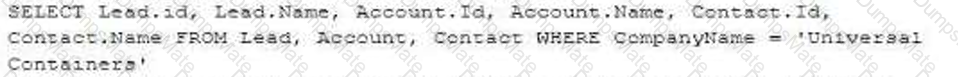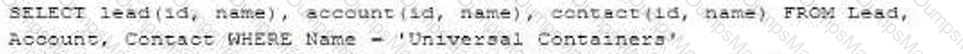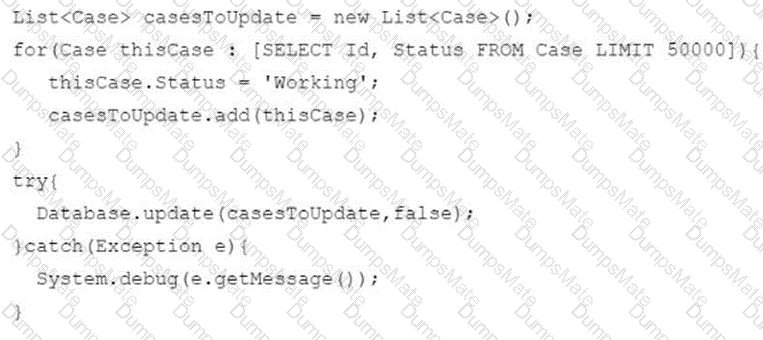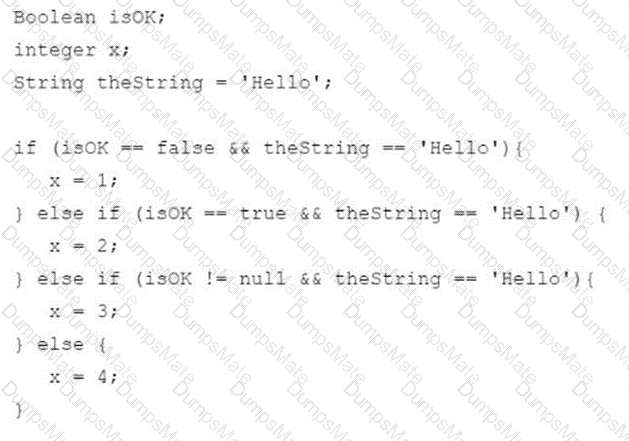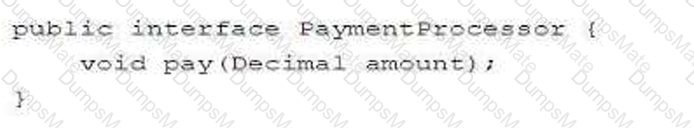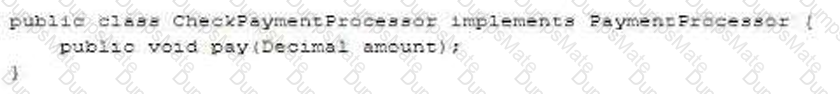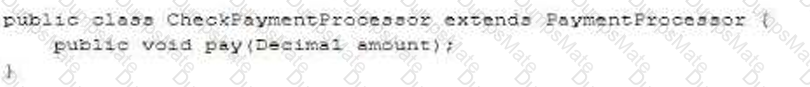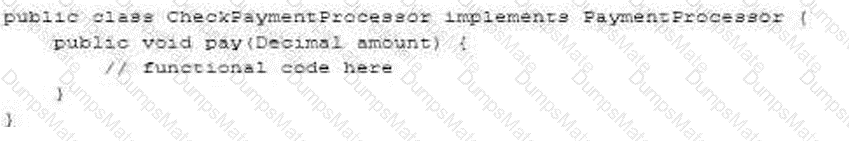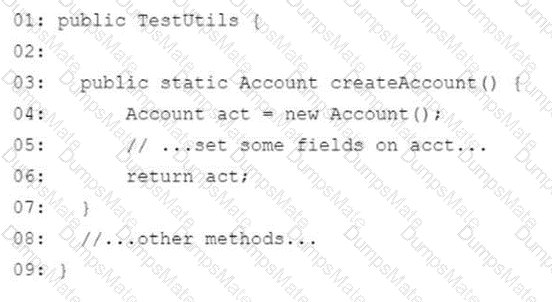Lightning Web Components (LWC) can access various Salesforce resources.
Option B: SVG resources
[Reference:, Adding an SVG Resource to a Component, Option D: Content asset files, Accessible., Explanation:, LWCs can access content asset files using the @salesforce/contentAssetUrl import., This allows components to reference content assets stored in Salesforce., Example:, import myContentAsset from '@salesforce/contentAssetUrl/My_Asset';, , Reference:, Import Content Assets, Option E: Static resources, Accessible., Explanation:, LWCs can access static resources using the @salesforce/resourceUrl import., Static resources can include JavaScript libraries, images, stylesheets, etc., Example:, import myResource from '@salesforce/resourceUrl/My_Resource';, Reference:, Import Static Resources, Options Not Applicable:, Option A: All external libraries, Not All Accessible., Explanation:, LWCs can use external JavaScript libraries, but there are restrictions., The library must be included as a static resource and must be compatible with Locker Service., Not all external libraries can be used due to security restrictions., Reference:, Third-Party Libraries, Option C: Third-party web components, Not Accessible., Explanation:, LWCs cannot import or use third-party web components due to Locker Service and namespace restrictions., Components must be within the same namespace to be used., Conclusion:, The three Salesforce resources that can be accessed from a Lightning web component are:, Option B: SVG resources, Option D: Content asset files, Option E: Static resources, ]