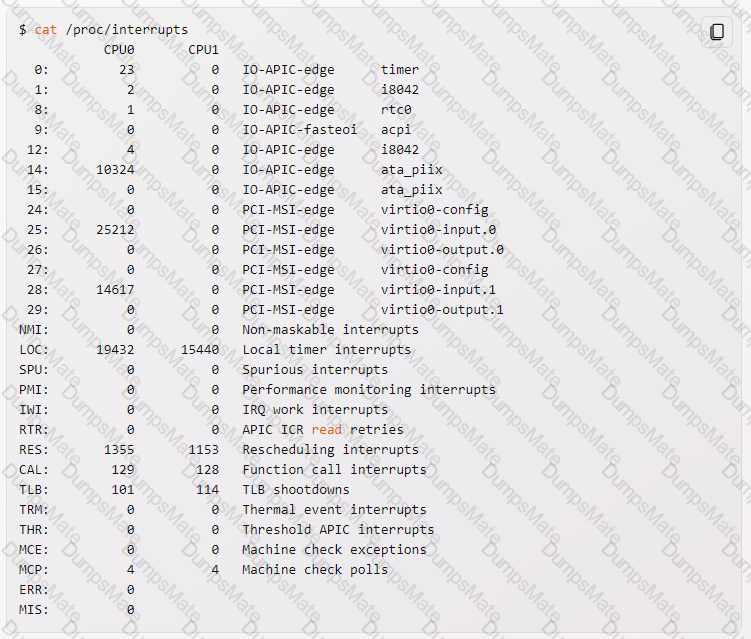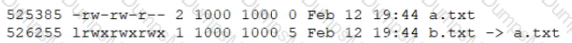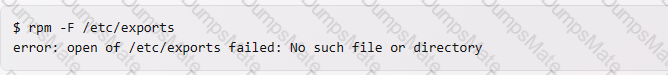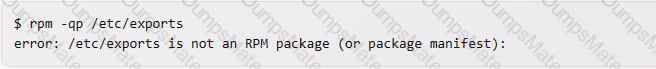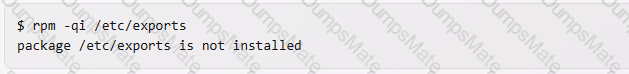Explanation: This command will display the path to the executable file that would be executed when the command foo is invoked. The syntax of the command is:
which [options] command
The which command is a utility that searches the directories listed in the PATH environment variable for the executable file that matches the given command. The options can modify the behavior of the which command, such as displaying all matches, ignoring aliases, or showing the version. The command is the name of the command to be located.
Therefore, the command which foo will search the PATH directories for the executable file named foo and print its full path on the standard output. If there are multiple matches, the command will print the first one found. If there is no match, the command will print nothing and return an exit status of 1.
The other commands are incorrect for the following reasons:
- A, lsattr foo: This command will not display the path to the executable file, but it will display the file attributes of the file named foo in the current directory. The syntax of the command is:
lsattr [options] [file]
The lsattr command is a utility that lists the file attributes on a Linux second extended file system. The options can modify the behavior of the lsattr command, such as displaying the output in long format, recursing into subdirectories, or suppressing errors. The file is the name of the file whose attributes are to be listed. If no file is given, the command will list the attributes of all files in the current directory.
Therefore, the command lsattr foo will list the file attributes of the file named foo in the current directory, if it exists. If it does not exist, the command will report an error and return an exit status of 1.
- B, apropos foo: This command will not display the path to the executable file, but it will display a list of manual page names and descriptions that contain the keyword foo. The syntax of the command is:
apropos [options] keyword
The apropos command is a utility that searches the whatis database for the keyword and prints the manual page names and descriptions that match. The whatis database is a set of files containing short descriptions of system commands and programs. The options can modify the behavior of the apropos command, such as using regular expressions, ignoring case, or displaying the section numbers. The keyword is the word to be searched in the whatis database.
Therefore, the command apropos foo will search the whatis database for the word foo and print the manual page names and descriptions that contain it. If there are no matches, the command will print nothing and return an exit status of 1.
- C, locate foo: This command will not display the path to the executable file, but it will display a list of file names that contain the string foo. The syntax of the command is:
locate [options] pattern
The locate command is a utility that searches a database of file names and prints the file names that match the given pattern. The database is updated periodically by the updatedb command and may not reflect the current state of the file system. The options can modify the behavior of the locate command, such as using regular expressions, ignoring case, or limiting the number of results. The pattern is the string to be matched in the file names.
Therefore, the command locate foo will search the database of file names and print the file names that contain the string foo. If there are no matches, the command will print nothing and return an exit status of 1.
- D, whatis foo: This command will not display the path to the executable file, but it will display a short description of the command or program named foo. The syntax of the command is:
whatis [options] name
The whatis command is a utility that searches the whatis database for the name and prints the manual page name and description that match. The whatis database is a set of files containing short descriptions of system commands and programs. The options can modify the behavior of the whatis command, such as displaying the section numbers, using wildcards, or searching in a specific section. The name is the name of the command or program to be described.
Therefore, the command whatis foo will search the whatis database for the name foo and print the manual page name and description that match. If there are no matches, the command will print nothing and return an exit status of 1.
References:
- Which Command in Linux [Explained with Examples]
- How to Use the which Command on Linux - How-To Geek
- which command in Linux with examples - GeeksforGeeks
- How to Use the which Command in Linux - phoenixNAP